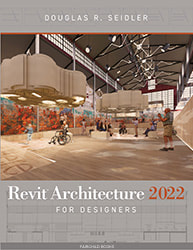PDF WritersPortable Document Format (PDF) is the standard digital document format used in the architectural industry. Because Revit does not include a PDF writer, you will need to install a special program to create PDFs of your Revit drawings.
Two PDF writers include Adobe’s Acrobat Pro and CutePDF Writer. Both PDF writers create PDFs from any program through the print dialog box.
|